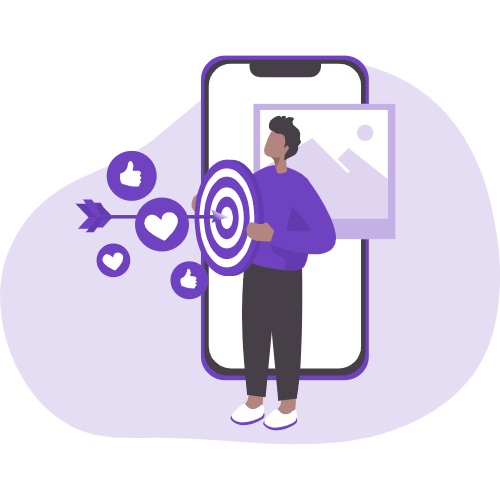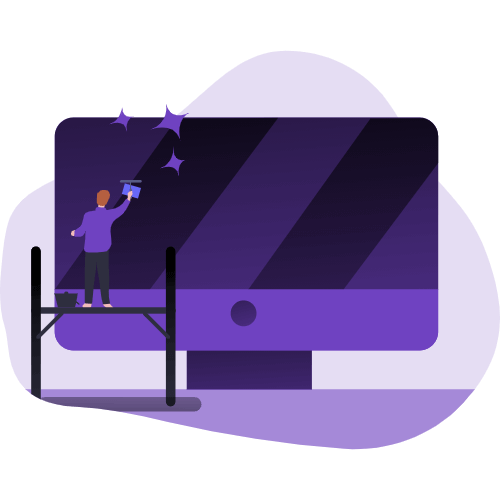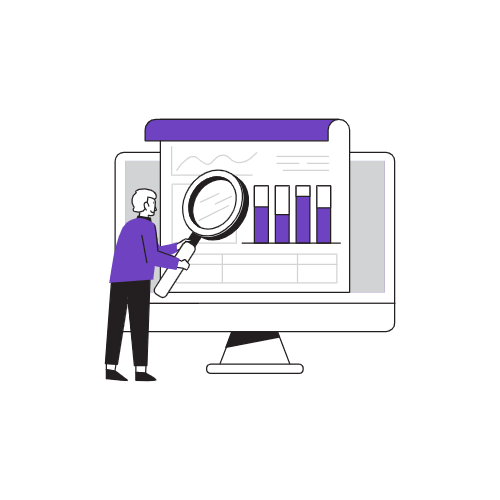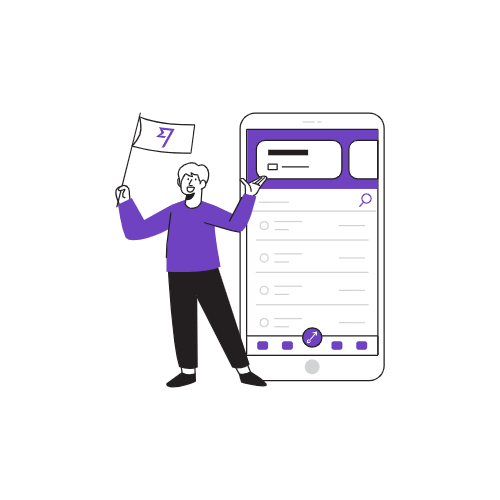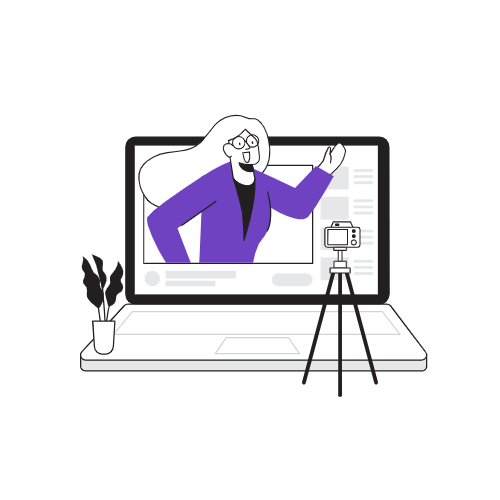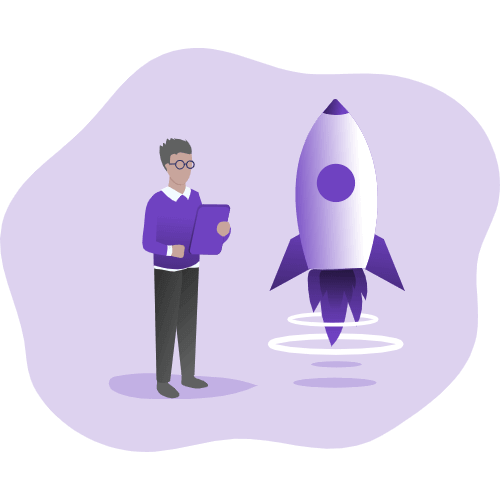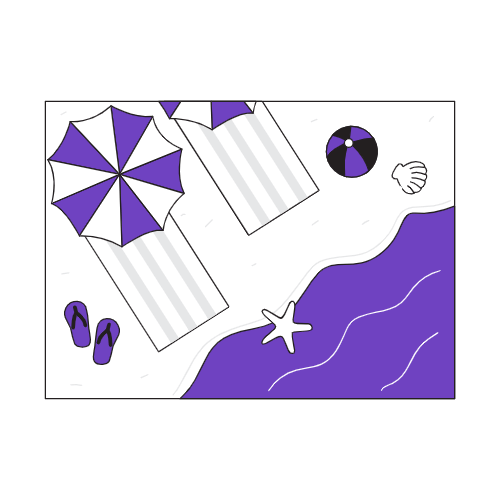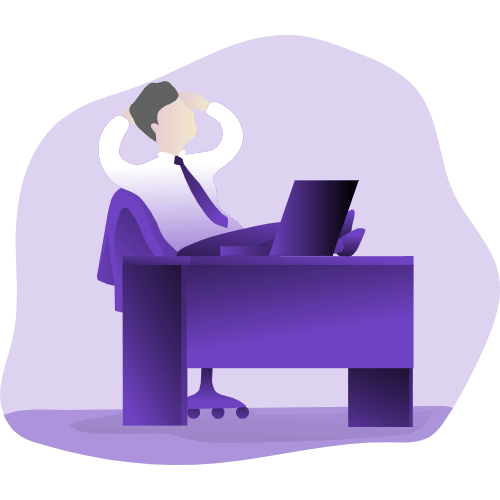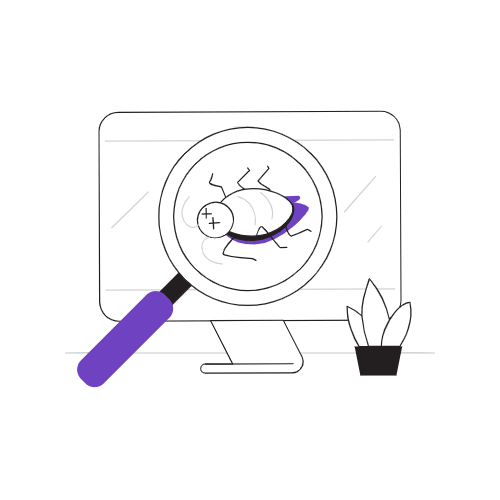基于Butterfly的外挂标签引入
目前未兼容最新版本,如果版本跟 v3.7.1 有出入的,建议先不要下载文件去替换主题的文件,至于语法可参考下文提到的。新版主题请移步原教程:Akilarの外挂标签引入
更新记录
- 更新v3.7.1适配方案
- 注意一点的是,butterfly_v3.6.0取消了缓存配置,转为完全默认,需要将
{cache:theme.fragment_cache}改为{ cache:true }。
点开查看外挂标签配置教程
- 下载资源文件
- 将下载的
Tag_Plugins.zip解压得到butterfly文件夹。 - 将
butterfly文件夹复制到[Blogroot]/node_modules/hexo-theme-butterfly目录下,覆盖当前的butterfly主题文件夹,提示重复则选择替换。(如果担心覆盖自己的其他魔改内容,可以根据静态文件内容自主比对修改) - 修改
[Blogroot]/_config.butterfly.yml的inject配置项,添加CDN依赖项。由于issues写入timeline和site-card标签要用到jquery,请务必根据注释指示的版本决定是否添加。inject:
head:
- <link rel="stylesheet" href="https://fastly.jsdelivr.net/gh/l-lin/font-awesome-animation/dist/font-awesome-animation.min.css" media="defer" onload="this.media='all'"> #动画标签anima的依赖
bottom:
- <script defer src="https://fastly.jsdelivr.net/npm/jquery@latest/dist/jquery.min.js"></script>
# 自butterfly_v3.4.0+开始,主题基本实现去jquery化,需要自己添加引用,请读者根据版本自行决定是否添加这行引用。
- <script defer src="https://fastly.jsdelivr.net/npm/hexo-theme-volantis@latest/source/js/issues.min.js"></script>
#数据集合标签issues的依赖 - 外挂标签使用方案请参阅下文。
行内文本样式 text
{% u 文本内容 %} |
- 带 下划线 的文本
- 带
着重号 的文本 - 带
波浪线 的文本 - 带
删除线的文本 - 键盘样式的文本 command + D
- 密码样式的文本:
这里没有验证码
1. 带 {% u 下划线 %} 的文本 |
行内文本 span
{% span 样式参数(参数以空格划分), 文本内容 %} |
- 字体: logo, code
- 颜色:red,yellow,green,cyan,blue,gray
- 大小: small, h4, h3, h2, h1, large, huge, ultra
- 对齐方向: left, center, right
- 彩色文字
在一段话中方便插入各种颜色的标签,包括:红色、黄色、绿色、青色、蓝色、灰色。 - 超大号文字
文档「开始」页面中的标题部分就是超大号文字。
Volantis
A Wonderful Theme for Hexo
- 彩色文字 |
段落文本 p
{% p 样式参数(参数以空格划分), 文本内容 %} |
- 字体: logo, code
- 颜色:red,yellow,green,cyan,blue,gray
- 大小: small, h4, h3, h2, h1, large, huge, ultra
- 对齐方向: left, center, right
- 彩色文字
在一段话中方便插入各种颜色的标签,包括:红色
、黄色
、绿色
、青色
、蓝色
、灰色
。 - 超大号文字
文档「开始」页面中的标题部分就是超大号文字。Volantis
A Wonderful Theme for Hexo
- 彩色文字 |
引用 note
以下是butterfly主题的note写法。
修改主题配置文件
note: |
Note标签外挂有两种用法。icons和light_bg_offset只对方法一生效。
方法一
{% note [class] [no-icon] [style] %} |
方法二
{% note [color] [icon] [style] %} |
方法一
| 参数 | 用法 |
|---|---|
| class | 【可选】标识,不同的标识有不同的配色( default / primary / success / info / warning / danger ) |
| no-icon | 【可选】不显示 icon |
| style | 【可选】可以覆盖配置中的 style(simple/modern/flat/disabled) |
方法二
| 参数 | 用法 |
|---|---|
| class | 【可选】标识,不同的标识有不同的配色( default / primary / success / info / warning / danger ) |
| no-icon | 【可选】可配置自定义 icon (只支持 fontawesome 图标, 也可以配置 no-icon ) |
| style | 【可选】可以覆盖配置中的 style(simple/modern/flat/disabled) |
方法一
simple样式默认 提示块标签
default 提示块标签
primary 提示块标签
success 提示块标签
info 提示块标签
warning 提示块标签
danger 提示块标签
modern样式默认 提示块标签
default 提示块标签
primary 提示块标签
success 提示块标签
info 提示块标签
warning 提示块标签
danger 提示块标签
flat样式默认 提示块标签
default 提示块标签
primary 提示块标签
success 提示块标签
info 提示块标签
warning 提示块标签
danger 提示块标签
disabled样式默认 提示块标签
default 提示块标签
primary 提示块标签
success 提示块标签
info 提示块标签
warning 提示块标签
danger 提示块标签
no-icon样式
方法二
simple样式你是刷 Visa 还是 UnionPay
2021年快到了….
小心开车 安全至上
这是三片呢?还是四片?
你是刷 Visa 还是 UnionPay
剪刀石头布
前端最讨厌的浏览器
modern样式你是刷 Visa 还是 UnionPay
2021年快到了….
小心开车 安全至上
这是三片呢?还是四片?
你是刷 Visa 还是 UnionPay
剪刀石头布
前端最讨厌的浏览器
flat样式你是刷 Visa 还是 UnionPay
2021年快到了….
小心开车 安全至上
这是三片呢?还是四片?
你是刷 Visa 还是 UnionPay
剪刀石头布
前端最讨厌的浏览器
disabled样式你是刷 Visa 还是 UnionPay
2021年快到了….
小心开车 安全至上
这是三片呢?还是四片?
你是刷 Visa 还是 UnionPay
剪刀石头布
前端最讨厌的浏览器
no-icon样式
方法一
- simple样式
{% note simple %}默认 提示块标签{% endnote %}
{% note default simple %}default 提示块标签{% endnote %}
{% note primary simple %}primary 提示块标签{% endnote %}
{% note success simple %}success 提示块标签{% endnote %}
{% note info simple %}info 提示块标签{% endnote %}
{% note warning simple %}warning 提示块标签{% endnote %}
{% note danger simple %}danger 提示块标签{% endnote %} - modern样式
{% note modern %}默认 提示块标签{% endnote %}
{% note default modern %}default 提示块标签{% endnote %}
{% note primary modern %}primary 提示块标签{% endnote %}
{% note success modern %}success 提示块标签{% endnote %}
{% note info modern %}info 提示块标签{% endnote %}
{% note warning modern %}warning 提示块标签{% endnote %}
{% note danger modern %}danger 提示块标签{% endnote %} - flat样式
{% note flat %}默认 提示块标签{% endnote %}
{% note default flat %}default 提示块标签{% endnote %}
{% note primary flat %}primary 提示块标签{% endnote %}
{% note success flat %}success 提示块标签{% endnote %}
{% note info flat %}info 提示块标签{% endnote %}
{% note warning flat %}warning 提示块标签{% endnote %}
{% note danger flat %}danger 提示块标签{% endnote %} - disabled样式
{% note disabled %}默认 提示块标签{% endnote %}
{% note default disabled %}default 提示块标签{% endnote %}
{% note primary disabled %}primary 提示块标签{% endnote %}
{% note success disabled %}success 提示块标签{% endnote %}
{% note info disabled %}info 提示块标签{% endnote %}
{% note warning disabled %}warning 提示块标签{% endnote %}
{% note danger disabled %}danger 提示块标签{% endnote %} - no-icon样式
{% note no-icon %}默认 提示块标签{% endnote %}
{% note default no-icon %}default 提示块标签{% endnote %}
{% note primary no-icon %}primary 提示块标签{% endnote %}
{% note success no-icon %}success 提示块标签{% endnote %}
{% note info no-icon %}info 提示块标签{% endnote %}
{% note warning no-icon %}warning 提示块标签{% endnote %}
{% note danger no-icon %}danger 提示块标签{% endnote %}
方法二
- simple样式
{% note 'fab fa-cc-visa' simple %}你是刷 Visa 还是 UnionPay{% endnote %}
{% note blue 'fas fa-bullhorn' simple %}2021年快到了....{% endnote %}
{% note pink 'fas fa-car-crash' simple %}小心开车 安全至上{% endnote %}
{% note red 'fas fa-fan' simple%}这是三片呢?还是四片?{% endnote %}
{% note orange 'fas fa-battery-half' simple %}你是刷 Visa 还是 UnionPay{% endnote %}
{% note purple 'far fa-hand-scissors' simple %}剪刀石头布{% endnote %}
{% note green 'fab fa-internet-explorer' simple %}前端最讨厌的浏览器{% endnote %} - modern样式
{% note 'fab fa-cc-visa' modern %}你是刷 Visa 还是 UnionPay{% endnote %}
{% note blue 'fas fa-bullhorn' modern %}2021年快到了....{% endnote %}
{% note pink 'fas fa-car-crash' modern %}小心开车 安全至上{% endnote %}
{% note red 'fas fa-fan' modern%}这是三片呢?还是四片?{% endnote %}
{% note orange 'fas fa-battery-half' modern %}你是刷 Visa 还是 UnionPay{% endnote %}
{% note purple 'far fa-hand-scissors' modern %}剪刀石头布{% endnote %}
{% note green 'fab fa-internet-explorer' modern %}前端最讨厌的浏览器{% endnote %} - flat样式
{% note 'fab fa-cc-visa' flat %}你是刷 Visa 还是 UnionPay{% endnote %}
{% note blue 'fas fa-bullhorn' flat %}2021年快到了....{% endnote %}
{% note pink 'fas fa-car-crash' flat %}小心开车 安全至上{% endnote %}
{% note red 'fas fa-fan' flat%}这是三片呢?还是四片?{% endnote %}
{% note orange 'fas fa-battery-half' flat %}你是刷 Visa 还是 UnionPay{% endnote %}
{% note purple 'far fa-hand-scissors' flat %}剪刀石头布{% endnote %}
{% note green 'fab fa-internet-explorer' flat %}前端最讨厌的浏览器{% endnote %} - disabled样式
{% note 'fab fa-cc-visa' disabled %}你是刷 Visa 还是 UnionPay{% endnote %}
{% note blue 'fas fa-bullhorn' disabled %}2021年快到了....{% endnote %}
{% note pink 'fas fa-car-crash' disabled %}小心开车 安全至上{% endnote %}
{% note red 'fas fa-fan' disabled %}这是三片呢?还是四片?{% endnote %}
{% note orange 'fas fa-battery-half' disabled %}你是刷 Visa 还是 UnionPay{% endnote %}
{% note purple 'far fa-hand-scissors' disabled %}剪刀石头布{% endnote %}
{% note green 'fab fa-internet-explorer' disabled %}前端最讨厌的浏览器{% endnote %} - no-icon样式
{% note no-icon %}你是刷 Visa 还是 UnionPay{% endnote %}
{% note blue no-icon %}2021年快到了....{% endnote %}
{% note pink no-icon %}小心开车 安全至上{% endnote %}
{% note red no-icon %}这是三片呢?还是四片?{% endnote %}
{% note orange no-icon %}你是刷 Visa 还是 UnionPay{% endnote %}
{% note purple no-icon %}剪刀石头布{% endnote %}
{% note green no-icon %}前端最讨厌的浏览器{% endnote %}
上标标签 tip
{% tip [参数,可选] %}文本内容{% endtip %} |
- 样式: success,error,warning,bolt,ban,home,sync,cogs,key,bell
- 自定义图标: 支持fontawesome。
默认情况
success
error
warning
bolt
ban
home
sync
cogs
key
bell
自定义font awesome图标
{% tip %}默认情况{% endtip %} |
动态标签 anima
动态标签的实质是引用了font-awesome-animation的css样式,不一定局限于tip标签,也可以是其他标签。只不过这里tip.js是我自己写的,所以我清楚它会怎么被渲染成html,才用的这个写法。可以熟读文档,使用html语言来编写其他标签类型。
{% tip [参数,可选] %}文本内容{% endtip %} |
更多详情请参看font-awesome-animation文档
- 将所需的CSS类添加到图标(或DOM中的任何元素)。
- 对于父级悬停样式,需要给目标元素添加指定CSS类,同时还要给目标元素的父级元素添加
CSS类faa-parent animated-hover。(详情见示例及示例源码)You can regulate the speed of the animation by adding the CSS class or . faa-fastfaa-slow - 可以通过给目标元素添加
CSS类faa-fast或faa-slow来控制动画快慢。
| On DOM load当页面 加载时显示动画 |
On hover当鼠标 悬停时显示动画 |
On parent hover当鼠标 悬停在父元素时显示动画 |
|---|---|---|
| faa-wrench animated | faa-wrench animated-hover | faa-wrench |
| faa-ring animated | faa-ring animated-hover | faa-ring |
| faa-horizontal animated | faa-horizontal animated-hover | faa-horizontal |
| faa-vertical animated | faa-vertical animated-hover | faa-vertical |
| faa-flash animated | faa-flash animated-hover | faa-flas |
| faa-bounce animated | faa-bounce animated-hover | faa-bounce |
| faa-spin animated | faa-spin animated-hover | faa-spin |
| faa-tada animated | faa-tada animated-hover | faa-tada |
| faa-shake animated | faa-shake animated-hover | faa-shake |
| faa-pulse animated | faa-pulse animated-hover | faa-pulse |
| faa-burst animated | faa-burst animated-hover | faa-burst |
| faa-falling animated | faa-falling animated-hover | faa-falling |
| faa-rising animated | faa-rising animated-hover | faa-rising |
| faa-tada animated | faa-tada animated-hover | faa-tada |
| faa-passing animated | faa-passing animated-hover | faa-passing |
| faa-passing-reverse animated | faa-passing-reverse animated-hover | faa-passing-reverse |
On DOM load(当页面加载时显示动画)
warning
ban
调整动画速度
warning
ban
On hover(当鼠标悬停时显示动画)
warning
ban
-
On parent hover(当鼠标悬停在父级元素时显示动画)
warning
ban
- On DOM load(当页面加载时显示动画)
{% tip warning faa-horizontal animated %}warning{% endtip %}
{% tip ban faa-flash animated %}ban{% endtip %} - 调整动画速度
{% tip warning faa-horizontal animated faa-fast %}warning{% endtip %}
{% tip ban faa-flash animated faa-slow %}ban{% endtip %} - On hover(当鼠标悬停时显示动画)
{% tip warning faa-horizontal animated-hover %}warning{% endtip %}
{% tip ban faa-flash animated-hover %}ban{% endtip %} - On parent hover(当鼠标悬停在父级元素时显示动画)
{% tip warning faa-parent animated-hover %}<p class="faa-horizontal">warning</p>{% endtip %}
{% tip ban faa-parent animated-hover %}<p class="faa-flash">ban</p>{% endtip %}
复选列表 checkbox
{% checkbox 样式参数(可选), 文本(支持简单md) %} |
- 样式: plus, minus, times
- 颜色:red,yellow,green,cyan,blue,gray
- 选中状态: checked
{% checkbox 纯文本测试 %} |
单选列表 radio
{% radio 样式参数(可选), 文本(支持简单md) %} |
- 颜色:red,yellow,green,cyan,blue,gray
- 选中状态: checked
{% radio 纯文本测试 %} |
时间轴 timeline
{% timeline 时间线标题(可选) %} |
- 如果有
hexo-lazyload-image插件,需要删除并重新安装最新版本,设置lazyload.isSPA: true。 - 2.x 版本的 css 和 js 不适用于 3.x 版本,如果使用了
use_cdn: true则需要删除。 - 2.x 版本的 fancybox 标签在 3.x 版本中被重命名为 gallery 。
- 2.x 版本的置顶
top: true改为了pin: true,并且同样适用于layout: page的页面。 - 如果使用了
hexo-offline插件,建议卸载,3.0 版本默认开启了 pjax 服务。
不需要额外处理。
- 全局搜索
seotitle并替换为seo_title。 - group 组件的索引规则有变,使用 group 组件的文章内,
group: group_name对应的组件名必须是group_name。 - group 组件的列表名优先显示文章的
short_title其次是title。
{% timeline %} |
链接卡片 link
{% link 标题, 链接, 图片链接(可选) %} |
{% link 唐志远の博客, https://fe32.top , https://bu.dusays.com/2022/01/14/21dcbc47444ab.jpg %} |
按钮 btns
Volantis的按钮使用的是btn和btns标签。btns和butterfly的button不冲突,但是btn会被强制渲染,导致部分参数失效,而且btn的效果还是butterfly的button更好看些。所以就只适配了btns。
{% btns 样式参数 %} |
- 圆角样式:rounded, circle
- 增加文字样式:可以在容器内增加
<b>标题</b>和<p>描述文字</p> - 布局方式:
默认为自动宽度,适合视野内只有一两个的情况。
| 参数 | 含义 |
|---|---|
| wide | 宽一点的按钮 |
| fill | 填充布局,自动铺满至少一行,多了会换行 |
| center | 居中,按钮之间是固定间距 |
| around | 居中分散 |
| grid2 | 等宽最多2列,屏幕变窄会适当减少列数 |
| grid3 | 等宽最多3列,屏幕变窄会适当减少列数 |
| grid4 | 等宽最多4列,屏幕变窄会适当减少列数 |
| grid5 | 等宽最多5列,屏幕变窄会适当减少列数 |
- 如果需要显示类似「团队成员」之类的一组含有头像的链接:
- 或者含有图标的按钮:
- 圆形图标 + 标题 + 描述 + 图片 + 网格5列 + 居中:
- 如果需要显示类似「团队成员」之类的一组含有头像的链接:
{% btns circle grid5 %}
{% cell xaoxuu, https://xaoxuu.com, https://bu.dusays.com/2022/05/02/626f92e193879.jpg %}
{% cell xaoxuu, https://xaoxuu.com, https://bu.dusays.com/2022/05/02/626f92e193879.jpg %}
{% cell xaoxuu, https://xaoxuu.com, https://bu.dusays.com/2022/05/02/626f92e193879.jpg %}
{% cell xaoxuu, https://xaoxuu.com, https://bu.dusays.com/2022/05/02/626f92e193879.jpg %}
{% cell xaoxuu, https://xaoxuu.com, https://bu.dusays.com/2022/05/02/626f92e193879.jpg %}
{% endbtns %} - 或者含有图标的按钮:
{% btns rounded grid5 %}
{% cell 下载源码, /, fas fa-download %}
{% cell 查看文档, /, fas fa-book-open %}
{% endbtns %} - 圆形图标 + 标题 + 描述 + 图片 + 网格5列 + 居中:
{% btns circle center grid5 %}
<a href='https://apps.apple.com/cn/app/heart-mate-pro-hrm-utility/id1463348922?ls=1'>
<i class='fab fa-apple'></i>
<b>心率管家</b>
{% p red, 专业版 %}
<img src='https://bu.dusays.com/2022/05/19/6285336eb791e.png'>
</a>
<a href='https://apps.apple.com/cn/app/heart-mate-lite-hrm-utility/id1475747930?ls=1'>
<i class='fab fa-apple'></i>
<b>心率管家</b>
{% p green, 免费版 %}
<img src='https://bu.dusays.com/2022/05/19/62853399bd275.png'>
</a>
{% endbtns %}
github卡片 ghcard
ghcard使用了github-readme-stats的API,支持直接使用markdown语法来写。
{% ghcard 用户名, 其它参数(可选) %} |
使用,分割各个参数。写法为:参数名=参数值
以下只写几个常用参数值。
| 参数名 | 取值 | 释义 |
| :———— | :——————————————————————————————————– | :——————————- |
| hide | stars,commits,prs,issues,contribs | 隐藏指定统计 |
| count_private | true | 将私人项目贡献添加到总提交计数中 |
| show_icons | true | 显示图标 |
| theme | 请查阅Available Themes | 主题 |
- 用户信息卡片
| {% ghcard xaoxuu %} | {% ghcard xaoxuu, theme=vue %} |
| ---------------------------------- | ------------------------------------------ |
| {% ghcard xaoxuu, theme=buefy %} | {% ghcard xaoxuu, theme=solarized-light %} |
| {% ghcard xaoxuu, theme=onedark %} | {% ghcard xaoxuu, theme=solarized-dark %} |
| {% ghcard xaoxuu, theme=algolia %} | {% ghcard xaoxuu, theme=calm %} | - 仓库信息卡片
| {% ghcard volantis-x/hexo-theme-volantis %} | {% ghcard volantis-x/hexo-theme-volantis, theme=vue %} |
| ---------------------------------------------------------- | ------------------------------------------------------------------ |
| {% ghcard volantis-x/hexo-theme-volantis, theme=buefy %} | {% ghcard volantis-x/hexo-theme-volantis, theme=solarized-light %} |
| {% ghcard volantis-x/hexo-theme-volantis, theme=onedark %} | {% ghcard volantis-x/hexo-theme-volantis, theme=solarized-dark %} |
| {% ghcard volantis-x/hexo-theme-volantis, theme=algolia %} | {% ghcard volantis-x/hexo-theme-volantis, theme=calm %} |
github徽标 ghbdage
关于ghbdage参数的更多具体用法可以参看站内教程:添加github徽标
{% bdage [right],[left],[logo]||[color],[link],[title]||[option] %} |
left:徽标左边的信息,必选参数。right: 徽标右边的信息,必选参数,logo:徽标图标,图标名称详见simpleicons,可选参数。color:徽标右边的颜色,可选参数。link:指向的链接,可选参数。title:徽标的额外信息,可选参数。主要用于优化SEO,但object标签不会像a标签一样在鼠标悬停显示title信息。option:自定义参数,支持shields.io的全部API参数支持,具体参数可以参看上文中的拓展写法示例。形式为name1=value2&name2=value2。
本外挂标签的参数分为三组,用||分割。
- 基本参数
- 信息参数
- 拓展参数
本外挂标签的参数分为三组,用||分割。
- 基本参数,定义徽标左右文字和图标
{% bdage Theme,Butterfly %}
{% bdage Frame,Hexo,hexo %} - 信息参数,定义徽标右侧内容背景色,指向链接
{% bdage CDN,JsDelivr,jsDelivr||abcdef,https://metroui.org.ua/index.html,本站使用JsDelivr为静态资源提供CDN加速 %}
//如果是跨顺序省略可选参数,仍然需要写个逗号,用作分割
{% bdage Source,GitHub,GitHub||,https://github.com/ %} - 拓展参数,支持shields的API的全部参数内容
{% bdage Hosted,Vercel,Vercel||brightgreen,https://vercel.com/,本站采用双线部署,默认线路托管于Vercel||style=social&logoWidth=20 %}
//如果是跨顺序省略可选参数组,仍然需要写双竖线||用作分割
{% bdage Hosted,Vercel,Vercel||||style=social&logoWidth=20&logoColor=violet %}
网站卡片 sites
{% sitegroup %} |
{% sitegroup %} |
行内图片 inlineimage
{% inlineimage 图片链接, height=高度(可选) %} |
- 高度:height=20px
这是  一段话。
一段话。
这又是  一段话。
一段话。
这是 {% inlineimage https://bu.dusays.com/2022/05/19/628532706842d.gif %} 一段话。 |
单张图片 image
{% image 链接, width=宽度(可选), height=高度(可选), alt=描述(可选), bg=占位颜色(可选) %} |
- 图片宽度高度:width=300px, height=32px
- 图片描述:alt=图片描述(butterfly需要在主题配置文件中开启图片描述)
- 占位背景色:bg=#f2f2f2
- 添加描述:愿你成为自己的太阳,无需凭借谁的光芒。

- 指定宽度:

- 指定宽度并添加描述:愿你成为自己的太阳,无需凭借谁的光芒。

- 设置占位背景色:优化不同宽度浏览的观感

- 添加描述:
{% image https://bu.dusays.com/2022/05/19/6285306c996c4.jpg, alt=愿你成为自己的太阳,无需凭借谁的光芒。 %}
- 指定宽度:
{% image https://bu.dusays.com/2022/05/19/6285306c996c4.jpg, width=400px %}
- 指定宽度并添加描述:
{% image https://bu.dusays.com/2022/05/19/6285306c996c4.jpg, width=400px, alt=愿你成为自己的太阳,无需凭借谁的光芒。 %}
- 设置占位背景色:
{% image https://bu.dusays.com/2022/05/19/6285306c996c4.jpg, width=400px, bg=#1D0C04, alt=优化不同宽度浏览的观感 %}
音频 audio
{% audio 音频链接 %} |
{% audio https://github.com/volantis-x/volantis-docs/releases/download/assets/Lumia1020.mp3 %} |
视频 video
{% video 视频链接 %} |
- 对其方向:left, center, right
- 列数:逗号后面直接写列数,支持 1 ~ 4 列。
- 100%宽度
- 50%宽度
- 25%宽度
- 100%宽度
{% video https://txmov2.a.yximgs.com/upic/2022/11/13/21/BMjAyMjExMTMyMTQxNThfMjk1MTM4ODg1MV84ODY2ODQ2MzE3NV8wXzM=_b_B5980ab28f909cff50f35f4b4b1c8c298.mp4 %}
- 50%宽度
{% videos, 2 %}
{% video https://txmov2.a.yximgs.com/upic/2022/11/13/21/BMjAyMjExMTMyMTQxNThfMjk1MTM4ODg1MV84ODY2ODQ2MzE3NV8wXzM=_b_B5980ab28f909cff50f35f4b4b1c8c298.mp4 %}
{% video https://txmov2.a.yximgs.com/upic/2022/11/13/21/BMjAyMjExMTMyMTQxNThfMjk1MTM4ODg1MV84ODY2ODQ2MzE3NV8wXzM=_b_B5980ab28f909cff50f35f4b4b1c8c298.mp4 %}
{% video https://txmov2.a.yximgs.com/upic/2022/11/13/21/BMjAyMjExMTMyMTQxNThfMjk1MTM4ODg1MV84ODY2ODQ2MzE3NV8wXzM=_b_B5980ab28f909cff50f35f4b4b1c8c298.mp4 %}
{% video https://txmov2.a.yximgs.com/upic/2022/11/13/21/BMjAyMjExMTMyMTQxNThfMjk1MTM4ODg1MV84ODY2ODQ2MzE3NV8wXzM=_b_B5980ab28f909cff50f35f4b4b1c8c298.mp4 %}
{% endvideos %} - 25%宽度
{% videos, 4 %}
{% video https://txmov2.a.yximgs.com/upic/2022/11/13/21/BMjAyMjExMTMyMTQxNThfMjk1MTM4ODg1MV84ODY2ODQ2MzE3NV8wXzM=_b_B5980ab28f909cff50f35f4b4b1c8c298.mp4 %}
{% video https://txmov2.a.yximgs.com/upic/2022/11/13/21/BMjAyMjExMTMyMTQxNThfMjk1MTM4ODg1MV84ODY2ODQ2MzE3NV8wXzM=_b_B5980ab28f909cff50f35f4b4b1c8c298.mp4 %}
{% video https://txmov2.a.yximgs.com/upic/2022/11/13/21/BMjAyMjExMTMyMTQxNThfMjk1MTM4ODg1MV84ODY2ODQ2MzE3NV8wXzM=_b_B5980ab28f909cff50f35f4b4b1c8c298.mp4 %}
{% video https://txmov2.a.yximgs.com/upic/2022/11/13/21/BMjAyMjExMTMyMTQxNThfMjk1MTM4ODg1MV84ODY2ODQ2MzE3NV8wXzM=_b_B5980ab28f909cff50f35f4b4b1c8c298.mp4 %}
{% video https://txmov2.a.yximgs.com/upic/2022/11/13/21/BMjAyMjExMTMyMTQxNThfMjk1MTM4ODg1MV84ODY2ODQ2MzE3NV8wXzM=_b_B5980ab28f909cff50f35f4b4b1c8c298.mp4 %}
{% video https://txmov2.a.yximgs.com/upic/2022/11/13/21/BMjAyMjExMTMyMTQxNThfMjk1MTM4ODg1MV84ODY2ODQ2MzE3NV8wXzM=_b_B5980ab28f909cff50f35f4b4b1c8c298.mp4 %}
{% video https://txmov2.a.yximgs.com/upic/2022/11/13/21/BMjAyMjExMTMyMTQxNThfMjk1MTM4ODg1MV84ODY2ODQ2MzE3NV8wXzM=_b_B5980ab28f909cff50f35f4b4b1c8c298.mp4 %}
{% video https://txmov2.a.yximgs.com/upic/2022/11/13/21/BMjAyMjExMTMyMTQxNThfMjk1MTM4ODg1MV84ODY2ODQ2MzE3NV8wXzM=_b_B5980ab28f909cff50f35f4b4b1c8c298.mp4 %}
{% endvideos %}
相册 gallery
Butterfly自带gallery相册,而且会根据图片大小自动调整排版,效果比Volantis的gallery更好,故不再收录Volantis的gallery标签。
以下为Butterfly自带的gallery标签写法。相册图库和相册配合使用。
- gallerygroup 相册图库
<div class="gallery-group-main">
{% galleryGroup name description link img-url %}
{% galleryGroup name description link img-url %}
{% galleryGroup name description link img-url %}
</div> - gallery 相册
{% gallery %}
markdown 圖片格式
{% endgallery %}
gallerygroup 相册图库
参数名 释义 name 图库名字 description 图库描述 link 链接到对应相册的地址 img-url 图库封面 gallery 相册
区别于旧版的Gallery相册,新的Gallery相册会自动根据图片长度进行排版,书写也更加方便,与markdown格式一样。可根据需要插入到相应的md。无需再自己配置长宽。建议在粘贴时故意使用长短、大小、横竖不一的图片,会有更好的效果。(尺寸完全相同的图片只会平铺输出,效果很糟糕)
使用相册图库的话,可以在导航栏加一个gallery的page(使用指令hexo new page gallery添加),里面放相册图库作为封面。然后在[Blogroot]/source/gallery/下面建立相应的文件夹,例如若按照这里的示例,若欲使用/gallery/DM1/路径访问MC相册,则需要新建[Blogroot]/source/gallery/MC/index.md,并在里面填入gallery相册内容。
<div class="gallery-group-main"> |
{% gallery %} |
折叠框 folding
{% folding 参数(可选), 标题 %} |
- 颜色:blue, cyan, green, yellow, red
- 状态:状态填写 open 代表默认打开。
查看图片测试

查看默认打开的折叠框
这是一个默认打开的折叠框。
查看代码测试
假装这里有代码块(代码块没法嵌套代码块)
查看列表测试
- haha
- hehe
查看嵌套测试
查看嵌套测试2
查看嵌套测试3
hahaha 
{% folding 查看图片测试 %} |
分栏 tab
{% tabs Unique name, [index] %} |
- Unique name :
- 选项卡块标签的唯一名称,不带逗号。
- 将在#id中用作每个标签及其索引号的前缀。
- 如果名称中包含空格,则对于生成#id,所有空格将由破折号代替。
- 仅当前帖子/页面的URL必须是唯一的
- [index]:
- 活动选项卡的索引号。
- 如果未指定,将选择第一个标签(1)。
- 如果index为-1,则不会选择任何选项卡。
- 可选参数
- [Tab caption]:
- 当前选项卡的标题。
- 如果未指定标题,则带有制表符索引后缀的唯一名称将用作制表符的标题。
- 如果未指定标题,但指定了图标,则标题将为空。
- 可选参数。
- [@icon]:
- FontAwesome图标名称(全名,看起来像“ fas fa-font”)
- 可以指定带空格或不带空格;
- 例如’Tab caption @icon’ 和 ‘Tab caption@icon’.
- 可选参数。
Demo 1 - 预设选择第一个【默认】
This is Tab 1.
This is Tab 2.
This is Tab 3.
Demo 2 - 预设选择tabs
This is Tab 1.
This is Tab 2.
This is Tab 3.
Demo 3 - 没有预设值
This is Tab 1.
This is Tab 2.
This is Tab 3.
Demo 4 - 自定义Tab名 + 只有icon + icon和Tab名
tab名字为第一个Tab
只有图标 没有Tab名字
名字+icon
Demo 1 - 预设选择第一个【默认】
{% tabs test1 %} |
Demo 2 - 预设选择tabs
{% tabs test2, 3 %} |
Demo 3 - 没有预设值
{% tabs test3, -1 %} |
Demo 4 - 自定义Tab名 + 只有icon + icon和Tab名
{% tabs test4 %} |
诗词标签 poem
{% poem [title],[author] %} |
- title:诗词标题
- author:作者,可以不写
丙辰中秋,欢饮达旦,大醉,作此篇,兼怀子由。
明月几时有?把酒问青天。
不知天上宫阙,今夕是何年?
我欲乘风归去,又恐琼楼玉宇,高处不胜寒。
起舞弄清影,何似在人间?
转朱阁,低绮户,照无眠。
不应有恨,何事长向别时圆?
人有悲欢离合,月有阴晴圆缺,此事古难全。
但愿人长久,千里共婵娟。
{% poem 水调歌头,苏轼 %} |
阿里图标 icon
点击查看Hexo引入阿里矢量图标库教程
阿里图标库全名阿里巴巴矢量图标库。提供了丰富的免费图标资源。并且支持多种引入方式。
参考文档:阿里巴巴矢量图标库使用文档
本博文只介绍外挂标签方案,如果需要了解线上引入方案和本地引入方案,请移步此博文:传送门。

- 找到之前新建的图标项目,选择Symbol -> 查看在线链接,获取
Symbol.js的在线链接,并引入。以Butterfly主题为例,在[Blogroot]/_config.butterfly.yml的inject配置项中填入:此处inject:
head:
bottom:
+ - <script async src="//at.alicdn.com/t/font_2264842_3izu8i5eoc2.js"></script>async是异步加载属性,能够减少HTML阻塞 - 添加外挂标签,在
[Blogroot]/node_modules/hexo-theme-butterfly/scripts/tag/目录下新建iconfont.js,打开[Blogroot]/node_modules/hexo-theme-butterfly/scripts/tag/iconfont.js,输入:;
function iconFont(args) {
args = args.join(' ').split(',')
let p0 = args[0]
let p1 = args[1]?args[1]:1
return `<svg class="icon" style="width:${p1}em; height:${p1}em" aria-hidden="true"><use xlink:href="#${p0}"></use></svg>`;
}
hexo.extend.tag.register('icon',iconFont); hexo cl && hexo g以后即可使用外挂标签的形式来写入图标了。使用方式:见下面分栏Tab。⬇
{% icon [icon-xxxx],[font-size] %} |
icon-xxxx:表示图标font-class,可以在自己的阿里矢量图标库项目的font-class引用方案内查询并复制。font-size:表示图标大小,直接填写数字即可,单位为em。图标大小默认值为1em。
{% icon icon-bianpao %}{% icon icon-chuanghua,2 %} |
特效标签 wow
点击查看wow.js引入教程
| 参考方向 | 教程原贴 |
|---|---|
| 动画样式依赖 | animate.css参考文档 |
| wow.js文档 |  |
若您不想修改源码,只需使用基础引用方案即可
新建
[Blogroot]/node_modules/hexo-theme-butterfly/source/js/wow_init.js,配置特性动画的默认项。wow = new WOW({
boxClass: 'wow',
// 当用户滚动时显示隐藏框的类名称
animateClass: 'animate__animated',
// 触发 CSS 动画的类名称(动画库默认为"animate.css"库)
offset: 0,
// 定义浏览器视口底部与隐藏框顶部之间的距离。
// 当用户滚动并到达此距离时,将显示隐藏的框。
mobile: false,
// 在移动设备上打开/关闭wow.js。
live: true
// 在页面上检查新的 wow.js元素。
})
wow.init();引入
js和css样式,修改[Blogroot]/_config.butterfly.yml的inject配置项,添加样式资源。inject:
head:
- <link rel="stylesheet" href="https://cdnjs.cloudflare.com/ajax/libs/animate.css/4.1.1/animate.min.css" media="defer" onload="this.media='all'">
bottom:
- <script defer src="https://fastly.jsdelivr.net/gh/graingert/wow@1.3.0/dist/wow.min.js"></script>
- <script defer data-pjax src="/js/wow_init.js"></script>选择需要添加动画的
dom元素,添加动画class类。此处提供三种写法。- 页面内写法,拟给
<div class='example'><div>套上动画。一般在page页面或post页面中使用(也就是写博客的.md文件)。<!-- raw的外挂标签是告诉渲染引擎这段代码不用渲染。 -->
{% raw %}
<div class="example wow animate__bounceInUp">
Content to Reveal Here
</div>
{% endraw %} - pug写法,拟给首页文章卡片套上动画,直接源码修改:修改
[Blogroot]/node_modules/hexo-theme-butterfly/layout/includes/mixins/post-ui.pugmixin postUI(posts)
each article , index in page.posts.data
- .recent-post-item
+ .recent-post-item.wow.animate__zoomIn
- let link = article.link || article.path
- let title = article.title || _p('no_title') - js批量添加写法(引入顺序需要在wow_init.js之前,而且需要pjax重载,每页重新添加一遍class)。通过在页面按F12,使用控制台右上角的元素选择器找到对应元素并获取class类名。
修改[Blogroot]/node_modules/hexo-theme-butterfly/source/js/wow_init.js,在原有内容之前添加内容:// 给首页文章卡片套上动画
var arr = document.getElementsByClassName("recent-post-item");
for(var i = 0;i<arr.length;i++){
arr[i].classList.add("wow"); //必要项,添加wow.js标记
arr[i].classList.add("animate__zoomIn"); //必要项,添加样式动画
}
// 给侧栏卡片套上动画
var arr = document.getElementsByClassName("card-widget");
for(var i = 0;i<arr.length;i++){
arr[i].classList.add("wow");
arr[i].classList.add("animate__slideInRight");
}
//初始化函数
wow = new WOW({
boxClass: 'wow',
// 当用户滚动时显示隐藏框的类名称
animateClass: 'animate__animated',
// 触发 CSS 动画的类名称(动画库默认为"animate.css"库)
offset: 0,
// 定义浏览器视口底部与隐藏框顶部之间的距离。
// 当用户滚动并到达此距离时,将显示隐藏的框。
mobile: true,
// 在移动设备上打开/关闭wow.js。
live: true
// 在页面上检查新的 wow.js元素。
})
wow.init();
- 页面内写法,拟给
运行
hexo cl && hexo g之后即可看到效果。更多动画样式可以查看animate.css参考文档。
插件化配置方案是基于Butterfly_v3.4.1编写的,低版本可能有些许不适用,可以考虑使用基础引入方案或者升级主题。或者自己理解后重构配置。
- 新建
[Blogroot]/node_modules/hexo-theme-butterfly/source/js/wow_init.js配置默认值wow = new WOW({
boxClass: 'wow',
// 当用户滚动时显示隐藏框的类名称
animateClass: 'animate__animated',
// 触发 CSS 动画的类名称(动画库默认为"animate.css"库)
offset: 0,
// 定义浏览器视口底部与隐藏框顶部之间的距离。
// 当用户滚动并到达此距离时,将显示隐藏的框。
mobile: false,
// 在移动设备上打开/关闭wow.js。
// 经测试此项配置无效。
live: true
// 在页面上检查新的 wow.js元素。
})
wow.init(); - 新建
[Blogroot]/node_modules/hexo-theme-butterfly/layout/includes/third-party/wowjs.pug.pjax-reload
if theme.wowjs.animateitem
each item in theme.wowjs.animateitem
script(async).
var arr = document.getElementsByClassName('!{item.class}');
for(var i = 0;i<arr.length;i++){
arr[i].classList.add('wow');
arr[i].classList.add('!{item.style}');
arr[i].setAttribute('data-wow-duration', '!{item.duration}');
arr[i].setAttribute('data-wow-delay', '!{item.delay}');
arr[i].setAttribute('data-wow-offset', '!{item.offset}');
arr[i].setAttribute('data-wow-iteration', '!{item.iteration}');
}
script(defer src=url_for(theme.CDN.wowjs))
script(defer src=url_for(theme.CDN.wowjs_init)) - 修改
[Blogroot]/node_modules/hexo-theme-butterfly/layout/includes/head.pug的内容//- font
if theme.blog_title_font && theme.blog_title_font.font_link
link(rel='stylesheet' href=url_for(theme.blog_title_font.font_link) media="print" onload="this.media='all'")
+ //- animate_css
+ if theme.wowjs.enable
+ link(rel='stylesheet' href=url_for(theme.CDN.animate_css) media="print" onload="this.media='all'")
//- global config
!=partial('includes/head/config', {}, {cache:true}) - 修改
[Blogroot]/node_modules/hexo-theme-butterfly/layout/includes/additional-js.pug的内容if theme.pjax.enable
!=partial('includes/third-party/pjax', {}, {cache:true})
!=partial('includes/third-party/baidu_push', {}, {cache:true})
+ if theme.wowjs.enable
+ !=partial('includes/third-party/wowjs', {}, {cache:true}) - 修改
[Blogroot]/node_modules/hexo-theme-butterfly/layout/includes/third-party/pjax.pug的内容原则上不推荐再用低于v3.4.0的版本,新版方案已经实现去jquery化,而此处的pjax适配仍然是需要jquery的。
- $('script[data-pjax]').each(function () {
+ $('script[data-pjax], .pjax-reload script').each(function () {
$(this).parent().append($(this).remove())
})- document.querySelectorAll('script[data-pjax]').forEach(item => {
+ document.querySelectorAll('script[data-pjax], .pjax-reload script').forEach(item => {
const newScript = document.createElement('script')
const content = item.text || item.textContent || item.innerHTML || ""
Array.from(item.attributes).forEach(attr => newScript.setAttribute(attr.name, attr.value))
newScript.appendChild(document.createTextNode(content))
item.parentNode.replaceChild(newScript, item)
}) - 修改
[Blogroot]/_config.butterfly.yml,添加CDN配置项CDN:
main_css: https://fastly.jsdelivr.net/gh/tzy13755126023/tzy13755126023.github.io/css/index.css
jquery: https://fastly.jsdelivr.net/npm/jquery@latest/dist/jquery.min.js
main: https://fastly.jsdelivr.net/gh/tzy13755126023/tzy13755126023.github.io@bf_3.4.1_2/js/main.js
utils: https://fastly.jsdelivr.net/gh/tzy13755126023/tzy13755126023.github.io@bf_3.4.1_2/js/utils.js
+ wowjs: https://fastly.jsdelivr.net/gh/graingert/wow@1.3.0/dist/wow.min.js
+ wowjs_init: /js/wow_init.js # 之后可以自己换成CDN链接
+ animate_css: https://cdnjs.cloudflare.com/ajax/libs/animate.css/4.1.1/animate.min.css - 修改
[Blogroot]/_config.butterfly.yml,添加wowjs开关配置项,其中class和style是必填项,其余四个是选填项。此处提供首页文章卡片和侧栏卡片添加动画的示例wowjs:
enable: true #控制动画开关。true是打开,false是关闭
animateitem:
- class: recent-post-item #必填项,需要添加动画的元素的class
style: animate__zoomIn #必填项,需要添加的动画
duration: 1s #选填项,动画持续时间,单位可以是ms也可以是s。例如3s,700ms。
delay: 1s #选填项,动画开始的延迟时间,单位可以是ms也可以是s。例如3s,700ms。
offset: 100 #选填项,开始动画的距离(相对浏览器底部)
iteration: 1 #选填项,动画重复的次数
- class: card-widget
style: animate__zoomIn - 运行
hexo cl && hexo g之后即可看到效果。更多动画样式可以查看animate.css参考文档。
- 外挂标签写法生效的前提是完成了上面的
基础引入方案或者插件引入方案(二选一即可)。 - 新建
[Blogroot]/node_modules/hexo-theme-butterfly/scripts/tag/wowanimate.js:'use strict'
function wow (args, content) {
args = args.join(' ').split(',')
let p0 = args[0]?args[0].trim():''
let p1 = args[1]?args[1].trim():''
let p2 = args[2]?args[2].trim():''
let p3 = args[3]?args[3].trim():''
let p4 = args[4]?args[4].trim():''
return `<div class='wow ${p0}' data-wow-duration='${p1}' data-wow-delay='${p2}' data-wow-offset='${p3}' data-wow-iteration='${p4}' >${hexo.render.renderSync({ text: content, engine: 'markdown' })}</div>`
}
hexo.extend.tag.register('wow',wow,{ ends: true }); - 使用方式:见下面分栏Tab。⬇
- 如果使用了gulp,在压缩js时可能报错:
wow_init.js:1 Uncaught ReferenceError: wow is not defined
- 修改
[Blogroot]/gulpfile.js,添加一行屏蔽项,不要压缩wow_init.js//minify js babel
gulp.task('compress', () =>
- gulp.src(['./public/**/*.js', '!./public/**/*.min.js'])
+ gulp.src(['./public/**/*.js', '!./public/**/*.min.js','!./public/js/wow_init.js'])
.pipe(babel({
presets: ['@babel/preset-env']
{% wow [animete],[duration],[delay],[offset],[iteration] %} |
animate: 动画样式,效果详见animate.css参考文档。duration: 选填项,动画持续时间,单位可以是ms也可以是s。例如3s,700ms。delay: 选填项,动画开始的延迟时间,单位可以是ms也可以是s。例如3s,700ms。offset: 选填项,开始动画的距离(相对浏览器底部)。iteration: 选填项,动画重复的次数。
flip动画效果。flip动画效果。zoomIn动画效果,持续5s,延时5s,离底部100距离时启动,重复10次。zoomIn动画效果,持续5s,延时5s,离底部100距离时启动,重复10次slideInRight动画效果,持续5s,延时5s。heartBeat动画效果,延时5s,重复10次。heartBeat动画效果,延时5s,重复10次。
flip动画效果。{% wow animate__flip %}
{% note green 'fas fa-fan' modern%}
`flip`动画效果。
{% endnote %}
{% endwow %}zoomIn动画效果,持续5s,延时5s,离底部100距离时启动,重复10次。{% wow animate__zoomIn,5s,5s,100,10 %}
{% note blue 'fas fa-bullhorn' modern%}
`zoomIn`动画效果,持续`5s`,延时`5s`,离底部`100`距离时启动,重复`10`次
{% endnote %}
{% endwow %}slideInRight动画效果,持续5s,延时5s。{% wow animate__slideInRight,5s,5s %}
{% note orange 'fas fa-car' modern%}
`slideInRight`动画效果,持续`5s`,延时`5s`。
{% endnote %}
{% endwow %}heartBeat动画效果,延时5s,重复10次。{% wow animate__heartBeat,,5s,,10 %}
{% note red 'fas fa-battery-half' modern%}
`heartBeat`动画效果,延时`5s`,重复`10`次。
{% endnote %}
{% endwow %}