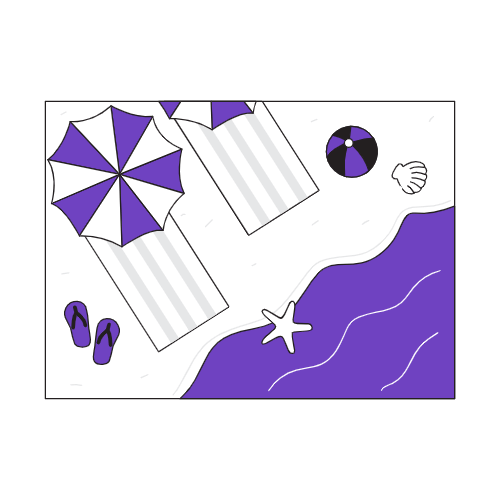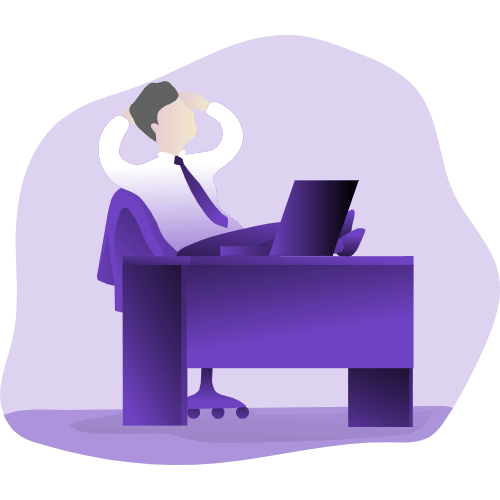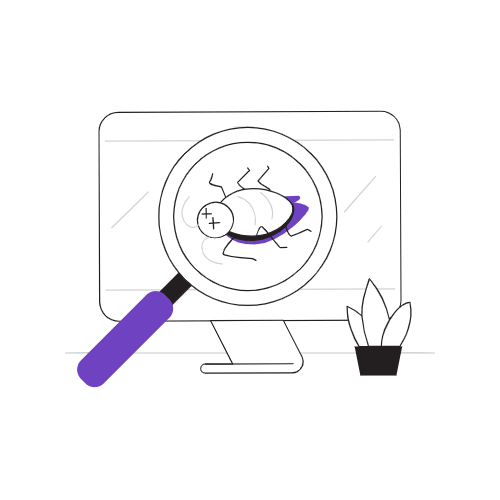如何给自己的Github主页来个豪华套餐?
仓库信息
“豪华装修”案例分享
技术大佬型🤖:展示自己的技术栈、开源项目、最近文章
地址:https://github.com/thmsgbrt/thmsgbrt

代码模式👨🏽💻:展示自己最近的code内容,code语言和开发时间。
地址:https://github.com/guilyx/guilyx


极简主义✨
地址:https://github.com/Volcano-Yang/Volcano-Yang
地址:https://github.com/alwinw/alwinw

手把手教你如何装修自己的github主页
- 创建同名仓库
点击右上角的+按钮,选择New repository,创建和自己github用户名相同的仓库


- 创建完成,默认的README.md有一句话:Hi there 👋 。

- 修改README.md ,借用别人代码的时候要注意,有的组件必须将数据源指向自己才能展示正确的数据,比如start组件等。


- 修改完提交内容到该仓库主干就大功告成了

本博客所有文章除特别声明外,均采用 CC BY-NC-SA 4.0 许可协议。转载请注明来自 唐志远の博客!
评论