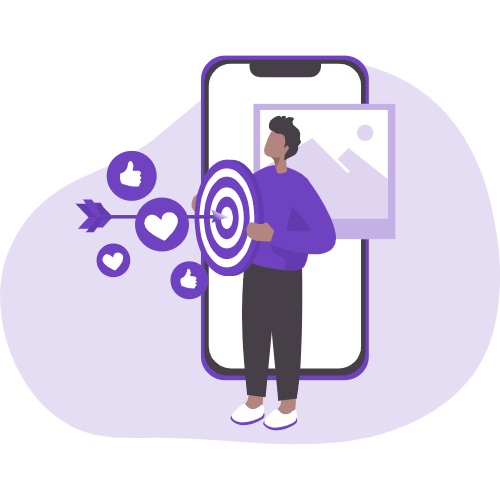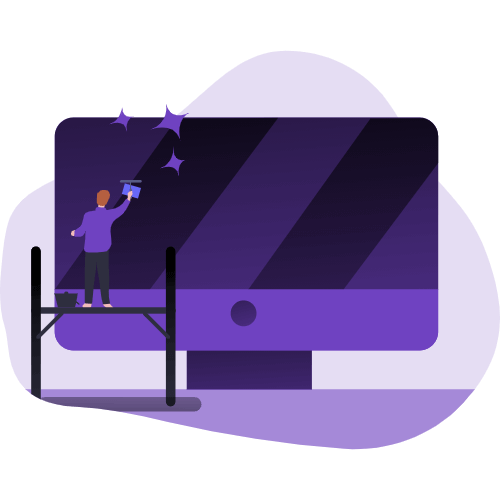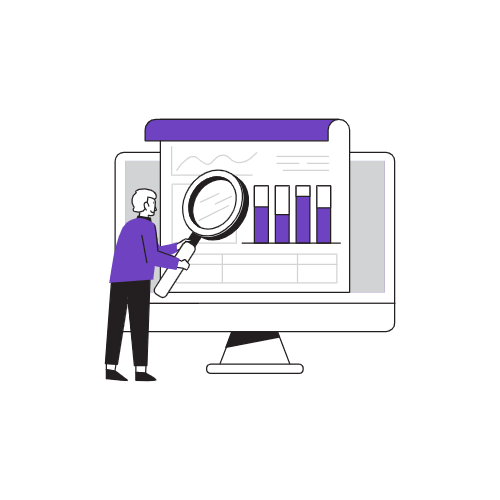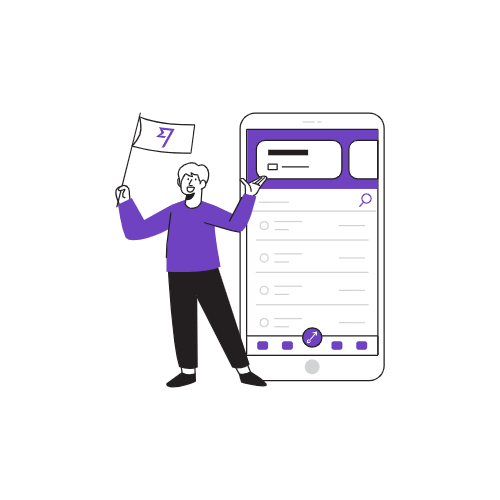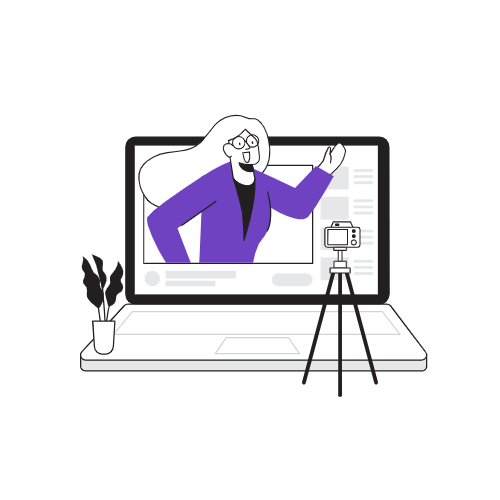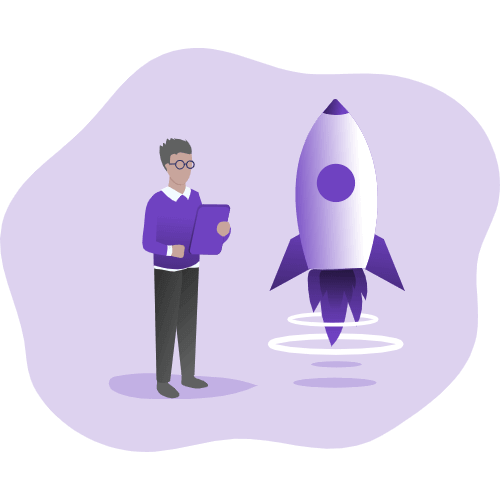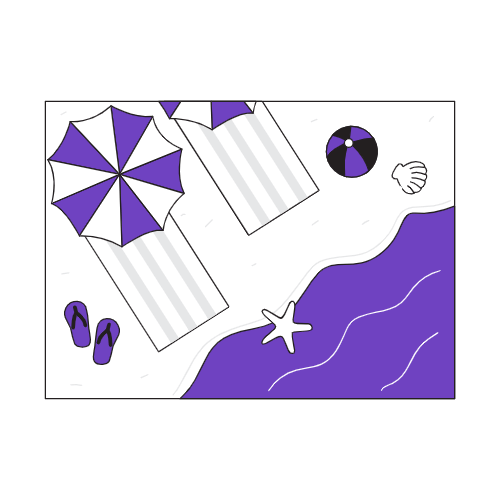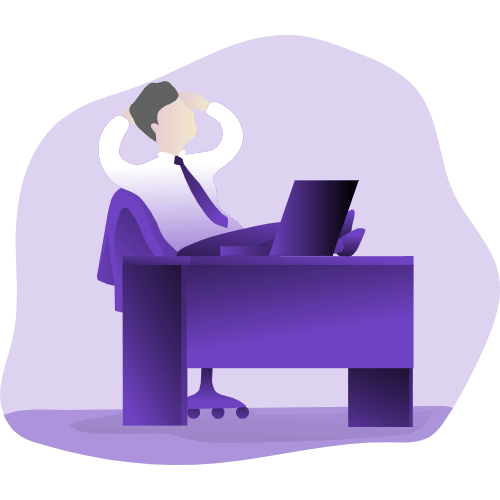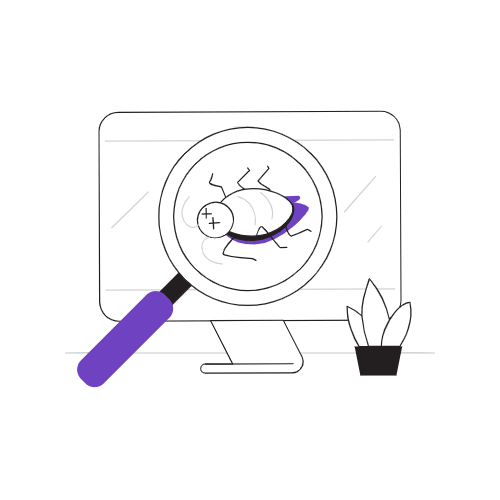请收下这只可爱的猫咪吧
前言
对于宽屏设备上,用猫咪滚动条替换原生滚动条,可不可爱,你说了算!
推荐阅读
- 基于 Hexo 从零开始搭建个人博客(一)
- 基于 Hexo 从零开始搭建个人博客(二)
- 基于 Hexo 从零开始搭建个人博客(三)
- 基于 Hexo 从零开始搭建个人博客(四)
- 基于 Hexo 从零开始搭建个人博客(五)
- 基于 Hexo 从零开始搭建个人博客(六)
- 基于 Hexo 键入搜索功能
- 基于 Hexo 键入分享功能
- 基于 Hexo 键入在线聊天功能
- Hexo + Butterfly 自定义右键菜单
- Hexo + Butterfly 一些常见问题
- 关于Vercel被墙导致获取Twikoo评论失败的解决方案
- 飞只因太美,给你的首页装上吧!
- Hexo + Butterfly 自定义页脚
- Hexo + Butterfly 侧边栏公众号
效果

步骤
没什么要求,但必须引入 Jquery。
- 制作一个盛放内容的盒子,在
BlogRoot/node_modules/hexo-theme-butterfly/layout/includes/head.pug最后一行加入如下代码:其实随便放在哪里都行,像我放在了#myscoll
BlogRoot/node_modules/hexo-theme-butterfly/layout/includes/right-menu/index.pug的末尾(如果用了自定义右键功能的话,可以放在这里)。 - 在
BlogRoot/node_modules/hexo-theme-butterfly/source/js文件夹下新建一个cat.js,将以下代码复制到文件中。if (document.body.clientWidth > 992) {
function getBasicInfo() {
/* 窗口高度 */
var ViewH = $(window).height();
/* document高度 */
var DocH = $("body")[0].scrollHeight;
/* 滚动的高度 */
var ScrollTop = $(window).scrollTop();
/* 可滚动的高度 */
var S_V = DocH - ViewH;
var Band_H = ScrollTop / (DocH - ViewH) * 100;
return {
ViewH: ViewH,
DocH: DocH,
ScrollTop: ScrollTop,
Band_H: Band_H,
S_V: S_V
}
};
function show(basicInfo) {
if (basicInfo.ScrollTop > 0.001) {
$(".neko").css('display', 'block');
} else {
$(".neko").css('display', 'none');
}
}
(function ($) {
$.fn.nekoScroll = function (option) {
var defaultSetting = {
top: '0',
scroWidth: 6 + 'px',
z_index: 9999,
zoom: 0.9,
borderRadius: 5 + 'px',
right: 60 + 'px',
nekoImg: "https://bu.dusays.com/2022/07/20/62d812db74be9.png",
hoverMsg: "喵喵喵~",
color: "#6f42c1",
during: 500,
blog_body: "body",
};
var setting = $.extend(defaultSetting, option);
var getThis = this.prop("className") !== "" ? "." + this.prop("className") : this.prop("id") !== "" ? "#" +
this.prop("id") : this.prop("nodeName");
if ($(".neko").length == 0) {
this.after("<div class=\"neko\" id=" + setting.nekoname + " data-msg=\"" + setting.hoverMsg + "\"></div>");
}
let basicInfo = getBasicInfo();
$(getThis)
.css({
'position': 'fixed',
'width': setting.scroWidth,
'top': setting.top,
'height': basicInfo.Band_H * setting.zoom * basicInfo.ViewH * 0.01 + 'px',
'z-index': setting.z_index,
'background-color': setting.bgcolor,
"border-radius": setting.borderRadius,
'right': setting.right,
'background-image': 'url(' + setting.scImg + ')',
'background-image': '-webkit-linear-gradient(45deg, rgba(255, 255, 255, 0.1) 25%, transparent 25%, transparent 50%, rgba(255, 255, 255, 0.1) 50%, rgba(255, 255, 255, 0.1) 75%, transparent 75%, transparent)', 'border-radius': '2em',
'background-size': 'contain'
});
$("#" + setting.nekoname)
.css({
'position': 'fixed',
'top': basicInfo.Band_H * setting.zoom * basicInfo.ViewH * 0.01 - 50 + 'px',
'z-index': setting.z_index * 10,
'right': setting.right,
'background-image': 'url(' + setting.nekoImg + ')',
});
show(getBasicInfo());
$(window)
.scroll(function () {
let basicInfo = getBasicInfo();
show(basicInfo);
$(getThis)
.css({
'position': 'fixed',
'width': setting.scroWidth,
'top': setting.top,
'height': basicInfo.Band_H * setting.zoom * basicInfo.ViewH * 0.01 + 'px',
'z-index': setting.z_index,
'background-color': setting.bgcolor,
"border-radius": setting.borderRadius,
'right': setting.right,
'background-image': 'url(' + setting.scImg + ')',
'background-image': '-webkit-linear-gradient(45deg, rgba(255, 255, 255, 0.1) 25%, transparent 25%, transparent 50%, rgba(255, 255, 255, 0.1) 50%, rgba(255, 255, 255, 0.1) 75%, transparent 75%, transparent)', 'border-radius': '2em',
'background-size': 'contain'
});
$("#" + setting.nekoname)
.css({
'position': 'fixed',
'top': basicInfo.Band_H * setting.zoom * basicInfo.ViewH * 0.01 - 50 + 'px',
'z-index': setting.z_index * 10,
'right': setting.right,
'background-image': 'url(' + setting.nekoImg + ')',
});
if (basicInfo.ScrollTop == basicInfo.S_V) {
$("#" + setting.nekoname)
.addClass("showMsg")
} else {
$("#" + setting.nekoname)
.removeClass("showMsg");
$("#" + setting.nekoname)
.attr("data-msg", setting.hoverMsg);
}
});
this.click(function (e) {
btf.scrollToDest(0, 500)
});
$("#" + setting.nekoname)
.click(function () {
btf.scrollToDest(0, 500)
});
return this;
}
})(jQuery);
$(document).ready(function () {
//部分自定义
$("#myscoll").nekoScroll({
bgcolor: 'rgb(0 0 0 / .5)', //背景颜色,没有绳子背景图片时有效
borderRadius: '2em',
zoom: 0.9
}
);
//自定义(去掉以下注释,并注释掉其他的查看效果)
/*
$("#myscoll").nekoScroll({
nekoname:'neko1', //nekoname,相当于id
nekoImg:'img/猫咪.png', //neko的背景图片
scImg:"img/绳1.png", //绳子的背景图片
bgcolor:'#1e90ff', //背景颜色,没有绳子背景图片时有效
zoom:0.9, //绳子长度的缩放值
hoverMsg:'你好~喵', //鼠标浮动到neko上方的对话框信息
right:'100px', //距离页面右边的距离
fontFamily:'楷体', //对话框字体
fontSize:'14px', //对话框字体的大小
color:'#1e90ff', //对话框字体颜色
scroWidth:'8px', //绳子的宽度
z_index:100, //不用解释了吧
during:1200, //从顶部到底部滑动的时长
});
*/
})
} - 在
BlogRoot/node_modules/hexo-theme-butterfly/source/css文件夹下新建一个cat.css,将以下代码复制到文件中。当然你也可以选择不新建 css 文件,复制代码到custom.css也行,总之有地方引入就行。
body::-webkit-scrollbar {
width: 0;
}
.neko {
width: 64px;
height: 64px;
background-image: url("https://bu.dusays.com/2022/07/20/62d812db74be9.png");
position: absolute;
right: 32px;
background-repeat: no-repeat;
background-size: contain;
transform: translateX(50%);
cursor: pointer;
font-family: tzy;
font-weight: 600;
font-size: 16px;
color: #6f42c1;
display: none;
}
.neko::after {
display: none;
width: 100px;
height: 100px;
background-image: url("https://bu.dusays.com/2022/07/20/62d812d95e6f5.png");
background-size: contain;
z-index: 9999;
position: absolute;
right: 50%;
text-align: center;
line-height: 100px;
top: -115%;
}
.neko.showMsg::after {
content: attr(data-msg);
display: block;
overflow: hidden;
text-overflow: ellipsis;
}
.neko:hover::after {
content: attr(data-msg);
display: block;
overflow: hidden;
text-overflow: ellipsis;
}
.neko.fontColor::after {
color: #333;
}
/**
* @description: 滚动条样式 跟猫二选一
*/
@media screen and (max-width:992px) {
::-webkit-scrollbar {
width: 8px ;
height: 8px
}
::-webkit-scrollbar-track {
border-radius: 2em;
}
::-webkit-scrollbar-thumb {
background-color: rgb(255 255 255 / .3);
background-image: -webkit-linear-gradient(45deg, rgba(255, 255, 255, 0.1) 25%, transparent 25%, transparent 50%, rgba(255, 255, 255, 0.1) 50%, rgba(255, 255, 255, 0.1) 75%, transparent 75%, transparent);
border-radius: 2em
}
::-webkit-scrollbar-corner {
background-color: transparent
}
} - 在主题配置文件
_config.butterfly.yml中引入cat.js和cat.css。inject:
head:
- <link rel="stylesheet" href="/css/cat.css">
bottom:
- <script defer src="https://npm.elemecdn.com/jquery@latest/dist/jquery.min.js"></script>
- <script defer data-pjax src="/js/cat.js"></script> - 最后重新编译运行即可看见效果。
拓展
如果你大致看懂了cat.js,可以针对自己站点去做出一些设置,例如滚动到某个位置,加一些提示语等等。
本博客所有文章除特别声明外,均采用 CC BY-NC-SA 4.0 许可协议。转载请注明来自 唐志远の博客!
评论