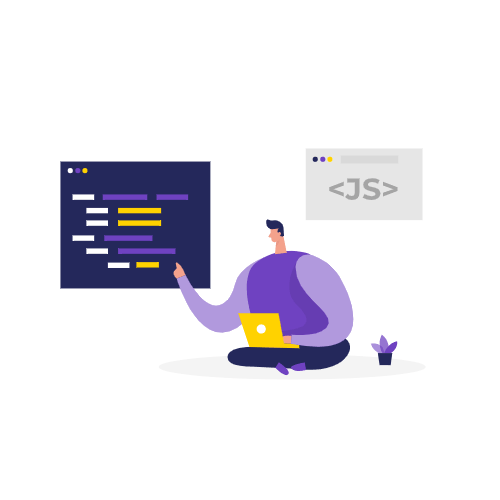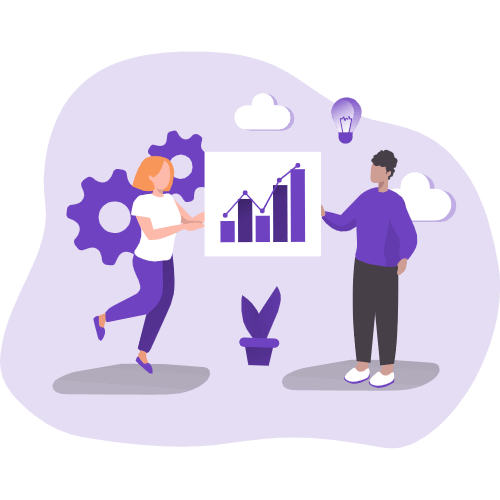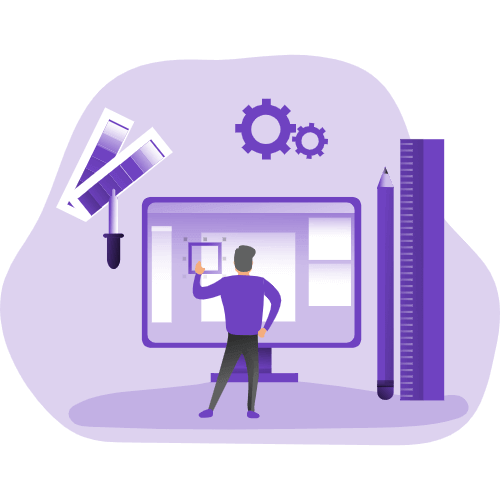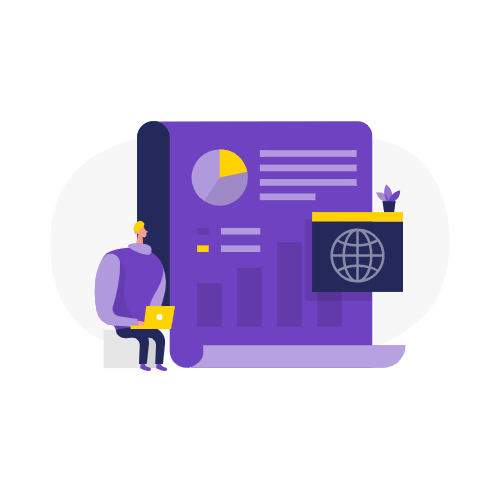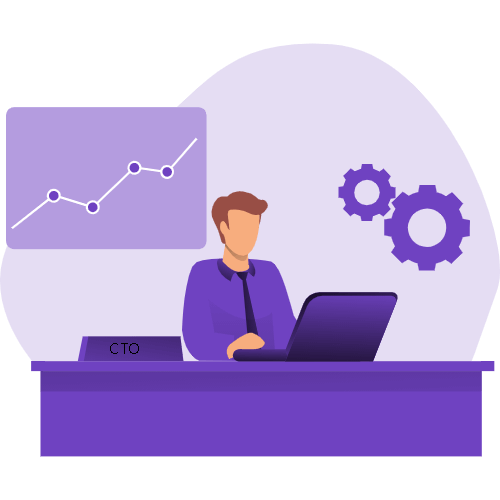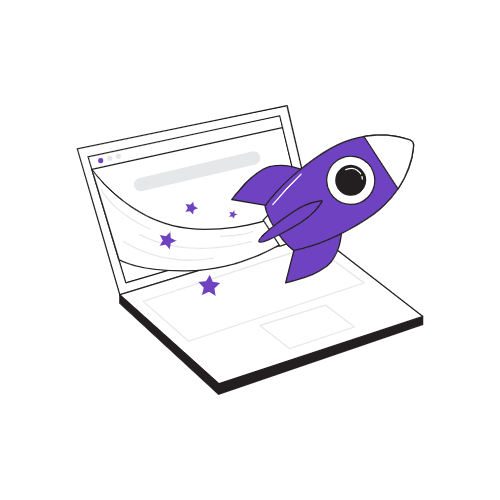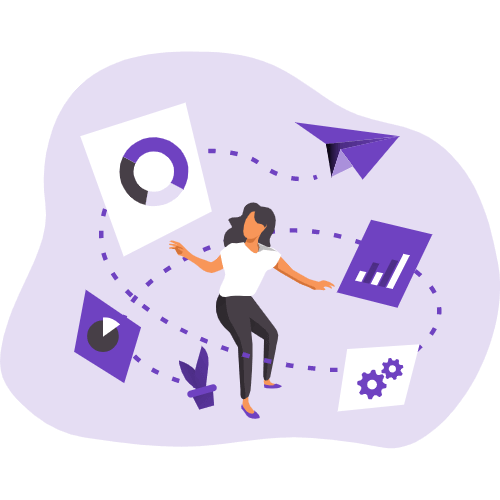变量声明方式 let/const
与 var 不同,新的变量声明方式带来了一些不一样的特性,其中最重要的两个特性就是提供了块级作用域与不再具备变量提升。通过 2 个简单的例子来说明这两点。
1
2
3
4
5
| {
let a = 20;
}
console.log(a);
|
而这个简单的例子,会被编译为:
1
2
3
4
5
| {
let _a = 20;
}
console.log(a);
|
1
2
3
4
5
6
7
|
console.log(a);
var a = 20;
console.log(a);
let a = 20;
|
我们常常使用let来声明一个值会被改变的变量,而使用const来声明一个值不会被改变的变量,也可以称之为常量。
当值为基础数据类型时,那么这里的值,就是指值本身。
而当值对应的为引用数据类型时,那么这里说的值,则表示指向该对象的引用。这里需要注意,正因为该值为一个引用,只需要保证引用不变就可以,仍然可以改变该引用所指向的对象。
当我们试图改变 const 声明的变量时,则会报错。
写几个例子,大家可以仔细揣摩一下:
1
2
3
4
5
6
7
8
| const obDev = {
a: 20,
b: 30
}
obDev.a = 30;
console.log(obDev);
|
1
2
3
| const fn = function() {}
const a = obDev.a;
... ...
|
箭头函数的使用
1
2
3
4
5
6
7
8
9
10
11
12
13
14
15
16
17
18
19
20
21
|
var fn = function(a, b) {
return a + b;
}
const fn = (a, b) => a + b;
var foo = function() {
var a = 20;
var b = 30;
return a + b;
}
const foo = () => {
const a = 20;
const b = 30;
return a + b;
}
|
箭头函数可以替换函数表达式,但是不能替换函数声明。
其次还有一个至关重要的一点,就是箭头函数中,没有this。如果你在箭头函数中使用了this,那么该this一定就是外层的this。因此我们也就无从谈起用call/apply/bind来改变this指向。记住这个特性,能让你在react组件之间传值时少走无数弯路。
1
2
3
4
5
6
7
8
9
10
11
12
13
14
15
16
17
18
19
20
21
| var person = {
name: 'tom',
getName: function() {
return this.name;
}
}
const person = {
name: 'tom',
getName: () => this.name
}
var person = {
name: 'tom',
getName: function getName() {
return undefined.name;
}
};
|
在ES6中,会默认采用严格模式,因此this也不会自动指向window对象了,而箭头函数本身并没有this,因此this就只能是undefined,这种情况,如果你还想用this,就不要用使用箭头函数的写法。
1
2
3
4
5
6
7
8
9
10
11
12
13
14
15
16
17
18
19
|
const person = {
name: 'tom',
getName: function() {
return setTimeout(() => this.name, 1000);
}
}
var person = {
name: 'tom',
getName: function getName() {
var _this = this;
return setTimeout(function () {
return _this.name;
}, 1000);
}
};
|
模板字符串
模板字符串是为了解决使用+号拼接字符串的不便利而出现的。
1
2
3
4
5
6
7
8
9
|
const a = 20;
const b = 30;
const string = `${a}+${b}=${a+b}`;
var a = 20;
var b = 30;
var string = a + "+" + b + "=" + (a + b);
|
解析结构
1
2
3
4
5
6
7
|
const props = {
className: 'tiger-button',
loading: false,
clicked: true,
disabled: 'disabled'
}
|
当我们想要取得其中的2个值:loading与clicked时:
1
2
3
4
5
6
7
8
9
|
var loading = props.loading;
var clicked = props.clicked;
const { loading, clicked } = props;
const { loading = false, clicked } = props;
|
是不是简单了许多?正是由于解析结构大大减少了代码量,因此它大受欢迎,在很多代码中它的影子随处可见。
1
2
3
4
5
6
7
8
9
10
11
12
|
import React, { Component } from 'react';
export { default } from './Button';
const { click, loading } = this.props;
const { isCheck } = this.state;
|
另外,数组也有属于自己的解析结构。
1
2
3
4
5
6
7
8
9
|
const arr = [1, 2, 3];
const [a, b, c] = arr;
var arr = [1, 2, 3];
var a = arr[0];
var b = arr[1];
var c = arr[2];
|
数组以序列号一一对应,这是一个有序的对应关系。
而对象根据属性名一一对应,这是一个无序的对应关系。
根据这个特性,使用解析结构从对象中获取属性值更加具有可用性。
函数默认参数
之前我们不能直接为函数指定默认参数,很多时候为了保证传入的参数具备一个默认值,常常使用如下的方法:
1
2
3
4
5
6
7
| function add(x, y) {
var x = x || 20;
var y = y || 30;
return x + y;
}
console.log(add());
|
这种方式并不是没有缺点,比如传入一个x值为false,这个时候任然会取到默认值,就不是我们的本意了。
ES6的默认值写法:
1
2
3
4
5
| function add(x = 20, y = 30) {
return x + y;
}
console.log(add());
|
在实际开发中给参数添加适当的默认值,可以让我们对函数的参数类型有一个直观的认知。
1
2
3
4
5
6
7
8
9
| const ButtonGroupProps = {
size: 'normal',
className: 'xxxx-button-group',
borderColor: '#333'
}
export default function ButtonGroup(props = ButtonGroupProps) {
... ...
}
|
扩展运算符
扩展运算符(spread)是三个点(…)。它好比 rest 参数的逆运算,将一个数组转为用逗号分隔的参数序列。
1
2
3
4
| const arr1 = [1, 2, 3];
const arr2 = [...arr1, 10, 20, 30];
|
当然,展开对象数据也是可以得到类似的结果:
1
2
3
4
5
6
7
8
9
10
11
12
13
14
| const obj1 = {
a: 1,
b: 2,
c: 3
}
const obj2 = {
...obj1,
d: 4,
e: 5,
f: 6
}
|
展开运算符还常常运用在解析结构之中,例如我们在Raect封装组件的时候常常不确定props到底还有多少数据会传进来,就会利用展开运算符来处理剩余的数据。
1
2
3
4
5
6
7
8
9
10
11
12
13
14
|
const props = {
size: 1,
src: 'xxxx',
mode: 'si'
}
const { size, ...others } = props;
console.log(others)
<button {...others} size={size} />
|
展开运算符还用在函数的参数中,来表示函数的不定参。只有放在最后才能作为函数的不定参,否则会报错。
1
2
3
4
5
6
|
const add = (a, b, ...more) => {
return more.reduce((m, n) => m + n) + a + b
}
console.log(add(1, 23, 1, 2, 3, 4, 5))
|
对象字面量 与 class
ES6针对对象字面量做了许多简化语法的处理。
1. 当属性与值的变量同名时
1
2
3
4
5
6
7
8
9
10
11
12
13
14
| const name = 'Jane';
const age = 20
const person = {
name,
age
}
var person = {
name: name,
age: age
};
|
那么这种方式在任何地方都可以使用,比如在一个模块对外提供接口时
1
2
3
4
5
6
7
8
| const getName = () => person.name;
const getAge = () => person.age;
module.exports = { getName, getAge }
export default { getName, getAge }
|
2. 除了属性之外,对象字面量写法中的方法也可以有简写方式。
1
2
3
4
5
6
7
8
9
10
11
12
13
14
15
16
17
|
const person = {
name,
age,
getName() {
return this.name
}
}
var person = {
name: name,
age: age,
getName: function getName() {
return this.name;
}
};
|
在 Ant-Design 的源码实现中,就大量使用了这种方式来拼接当前元素的 className,例如:
1
2
3
4
5
6
7
| let alertCls = classNames(prefixCls, {
[`${prefixCls}-${type}`]: true,
[`${prefixCls}-close`]: !this.state.closing,
[`${prefixCls}-with-description`]: !!description,
[`${prefixCls}-no-icon`]: !showIcon,
[`${prefixCls}-banner`]: !!banner,
}, className);
|
Ant-Design是一个认可度非常高的UI组件库,官方使用react的方式进行了实现,除此之外,还有vue也有对应的实现,有兴趣的同学可以去他们的官网了解学习。https://ant.design/index-cn
3. Class
ES6 为我们创建对象提供了新的语法糖,这就是 Class 语法。如果你对ES5中面向对象的方式比较熟悉的话,Class 掌握起来也是非常迅速的,因为除了写法的不同,它并不会增加新的难以理解的知识点。我们先利用一个简单的例子来看看写法的不同。
1
2
3
4
5
6
7
8
9
10
11
12
13
14
15
16
17
18
19
20
21
22
23
|
function Person(name, age) {
this.name = name;
this.age = age;
}
Person.prototype.getName = function() {
return this.name
}
class Person {
constructor(name, age) {
this.name = name;
this.age = age;
}
getName() {
return this.name
}
}
|
除此之外,还需要特别注意在实际使用中的几种写法方式的不同,在下面的例子注释中,我说明了他们分别对应的 ES5中 的含义。
1
2
3
4
5
6
7
8
9
10
11
12
13
14
15
16
17
18
19
| class Person {
constructor(name, age) {
this.name = name;
this.age = age;
}
getName() {
return this.name
}
static a = 20;
c = 20;
getAge = () => this.age
}
|
箭头函数需要注意的仍然是this的指向问题,因为箭头函数this指向不能被改变的特性,因此在react组件中常常利用这个特性来在不同的组件进行传值会更加方便。
4. 继承 extends
相比ES5,ES6的继承就要简单很多,我们直接来看一个例子。
1
2
3
4
5
6
7
8
9
10
11
12
13
14
15
16
17
18
19
20
21
22
23
| class Person {
constructor(name, age) {
this.name = name;
this.age = age;
}
getName() {
return this.name
}
}
class Student extends Person {
constructor(name, age, gender, classes) {
super(name, age);
this.gender = gender;
this.classes = classes;
}
getGender() {
return this.gender;
}
}
|
我们只需要一个extends关键字,就可以实现继承了,不用像ES5那样去担心构造函数继承和原型继承,除此之外,我们还需要关注一个叫做super的方法。
在继承的构造函数中,我们必须如上面的例子那么调用一次super方法,它表示构造函数的继承,与ES5中利用call/apply继承构造函数是一样的功能。
1
2
3
4
5
6
|
super(name, age);
Person.call(this);
|
super还可以直接调用父级的原型方法,super.getName,但是我自己从来没这样用过,也就不扩展说了。
继承在react中有大量的使用场景,许多组件都利用继承来创建。
1
2
3
4
5
6
7
8
9
10
11
12
13
| import React, { Component } from 'react';
class App extends Component {
defaultProps = {}
state = {}
componentWillMount() {}
componentDidMount() {}
btnClick = e => {}
render() {}
}
|
Promise
前端基础进阶(十五):详解 Promise对象
模块 Modules
前端基础进阶(十五):详解 ES6 Modules